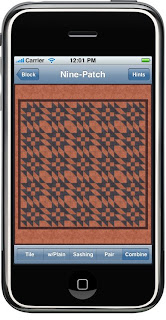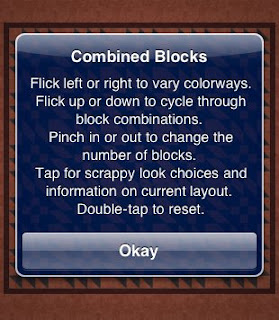In quilting, blocks can be combined in countless ways, many of them quite innovative and complex. Judy Martin's star block combinations are some of my favorites.
However, BlockFab keeps the combinations simple. Any block can be used for the inside part of the combination. But the best candidates for the outside block are ones with a largish square patch in the center, and this is the guideline used by BlockFab. In particular, BlockFab looks for a single square -- presumably at or near the center -- that is at least half the width of the block. This means the block must have at least a grid size of 4.

 For example, a regular Nine-Patch block (grid size 3) meets the center square criteria, but it fails the size test (it is only 1/3 the width of the block). On the other hand, the Uneven Ninepatch block (grid size 4), has a single center square that extends half the width of the block. Thus the former is not a combination block, but the latter is.
For example, a regular Nine-Patch block (grid size 3) meets the center square criteria, but it fails the size test (it is only 1/3 the width of the block). On the other hand, the Uneven Ninepatch block (grid size 4), has a single center square that extends half the width of the block. Thus the former is not a combination block, but the latter is.Currently in the library, only 8 blocks fit this selection criteria for the outside part of a block combination. They are Anvil, both Churn Dash Frame blocks, King's Crown, Spool, Square in a Square, Uneven Ninepatch, and Variable Star.


The Square in a Square block makes an interesting combination block because it gives the illusion that the quilt is set on point, even when it isn't!
I'm always looking for some good blocks to add to the BlockFab Library. Do you have any good candidates for combination blocks that meet these criteria?