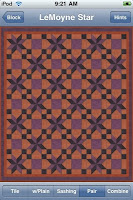What could be more "quilt-y" than a spool block? A block with a single spool is typically called simply "Spool" or "Empty Spool" (maybe the empty spool has a skinnier center??), while a block with 4 spools spinning around the central point is "Tumbling Spools."
There are at least 3 ways to make a spool block (and there are variations of that block), but unless you're open to sewing Y-seams, there are two easy methods. I like to do the half-square triangle method. (I don't understand that, actually, because I really don't like making HSTs all that much!) If you use HSTs, the spool is just a nine-patch with HSTs instead of squares for four of the patches.
The Spool block in the icon quilt is a 12" block, made with HSTs. Use your favorite method to make the Half Square Triangles (or go back to BOW #1 post for methods for making them). You will need:
(4) HST units, 3-1/2" with light and dark of your choices
(1) 6-1/2" square dark (or medium, if you want the thread area to be be different, as in the icon block)
(2) 6-1/2" x 3-1/2" rectangles dark
(2) 6-1/2" x 3-1/2" rectangles light
Arrange as shown here, and sew:


You could make a similar block, with different proportions, as a nine patch. You will need:
(4) 4-1/2" HSTs in light and dark of your choice
(1) 4-1/2" square dark
(1) 4-1/2" square light
You could also make a variation (of this variation!) from 3 strips 4-1/2" x 12-1/2"(one dark and two lights) and 4 dark squares, 4-1/2". Place background squares at each of those strips and sew diagonally fromcorner to corner, creating the same effect as an HST.

This is known as "Arkansas Traveler," which has been around under that name since at least the last 19th century. (Various Spool name variations have been around since at least the early 20th century.)
If you make 4 of the spool blocks and arrange them in a pinwheel fashion you create Tumbling Spools, or Spinning Spools. We'll spend more time with that block in a future BOW.
Though this is a wonderful block as it is, there are many options for varying it to make it a little different or to put your own stamp on it. The center of the spool is a square, so you can do whatever you want with that square--just think of it as another block, but smaller. Put a miniature nine-patch in that center, or a pinwheel. Perhaps make a Spinning Spools with pinwheels in the center of each, to make a double pinwheel effect.
Piece the center block with strings (uneven strips of fabric) to give it a scrappy look--and it will even look like thread on the spool! Or piece the center block with a striped fabric to give the effect of thread on the spool, as in this block (nine-patch variation of Empty Spool It looks to as if it's almost empty, but for a few red threads.)
 One of the first quilted pieces I made was a Broken Dishes--or, at least I thought it was! Broken Dishes is made of a specific arrangement of--you guessed it--half-square triangle units (HSTs). I made the HSTs (with templates--this was before rotary cutters) and arranged each one of them randomly, rather than arranging four of them in the specific pattern. (There is no end to the number of blocks I have creatively edited in this fashion! It's too bad that I didn't know at the time that I was being creative.) I still like it, and it hung over my fireplace for several years.
One of the first quilted pieces I made was a Broken Dishes--or, at least I thought it was! Broken Dishes is made of a specific arrangement of--you guessed it--half-square triangle units (HSTs). I made the HSTs (with templates--this was before rotary cutters) and arranged each one of them randomly, rather than arranging four of them in the specific pattern. (There is no end to the number of blocks I have creatively edited in this fashion! It's too bad that I didn't know at the time that I was being creative.) I still like it, and it hung over my fireplace for several years. This would look great as a two-fabric quilt, such as blue and white, or red and white. That could be still be scrappy, using a variety of blues or reds. Or, you could make it very scrappy by using a great many light and dark fabrics.
This would look great as a two-fabric quilt, such as blue and white, or red and white. That could be still be scrappy, using a variety of blues or reds. Or, you could make it very scrappy by using a great many light and dark fabrics.