Press and hold the "Home" button followed by pressing the "Sleep/Wake button" once. When the screen flashes and a camera shutter sound plays, release the "Home" button. Locate the screenshot in your iPhone's camera roll or iPod's saved photos or iPad's Save Photos Album, and send the image through email.
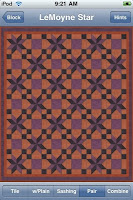 And that's how the screen shots you see on this blog are created. So, as promised, here is a screenshot from BlockFab of this week's block, the LeMoyne Star. It is paired with the Uneven Ninepatch block, in the Halloween colorway, with 25% transparency. Although you can get to this pairing by flicking through the blocks (which are presented in alphabetical order), in a later tip I'll let you in on the secret to getting the pairing you want the first time!
And that's how the screen shots you see on this blog are created. So, as promised, here is a screenshot from BlockFab of this week's block, the LeMoyne Star. It is paired with the Uneven Ninepatch block, in the Halloween colorway, with 25% transparency. Although you can get to this pairing by flicking through the blocks (which are presented in alphabetical order), in a later tip I'll let you in on the secret to getting the pairing you want the first time!So if you have a screenshot taken in a mobile quilting app, post it on the facebook page, Mobile Quilting Tools by Mary Kay, or email it to BlockFab@podlecki.com and we'll post it for you.







No comments:
Post a Comment